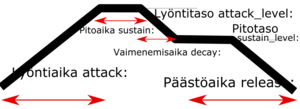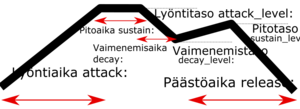Piano: Difference between revisions
(Created page with "Notes <syntaxhighlight lang="sonicpi"> play 70 <syntaxhighlight/> <syntaxhighlight lang="sonicpi"> play 75 <syntaxhighlight/> <syntaxhighlight lang="sonicpi"> play 60 <syntaxh...") |
No edit summary |
||
| (20 intermediate revisions by the same user not shown) | |||
| Line 1: | Line 1: | ||
== The Piano == | |||
< | |||
play 70 | Sonic Pi plays all piano keys. The command <code>play 70</code> means the 70th key, <code>play 71</code> plays the next to the right. Sonic Pi plays also decimal notes, try <code>play 71.67</code>. Also, you can play multiple notes at the time: | ||
< | |||
<syntaxhighlight | <syntaxhighlight > | ||
play 72 | |||
play 75 | play 75 | ||
<syntaxhighlight | play 79 | ||
</syntaxhighlight> | |||
< | |||
<syntaxhighlight | == Melody == | ||
Use <code>sleep</code> command in between. | |||
<syntaxhighlight > | |||
s = 0.5 | |||
play 72 | play 72 | ||
sleep s | |||
play 75 | play 75 | ||
sleep s | |||
play 79 | play 79 | ||
<syntaxhighlight/> | </syntaxhighlight> | ||
== Notes == | |||
The notes <code>C, D, E, F, G, A, B</code> are available. Also, the black keys are there; use <code>s</code> as ''sharp'' or <code>b</code> as ''flat''. | |||
<syntaxhighlight > | |||
play :C | |||
sleep 0.5 | |||
play :D | |||
sleep 0.5 | |||
play :E | |||
</syntaxhighlight > | |||
The different octaves are available as numbers, try <code>play :C3</code> or <code>play :Fs3</code>. | |||
[[File:Klaviatur-3-en.svg|thumb|https://upload.wikimedia.org/wikipedia/commons/c/c0/Klaviatur-3-en.svg]] | |||
== Chords == | |||
Chords are usually written on top of the charts. | |||
[[File:Soinnut.svg|thumb]] | |||
<syntaxhighlight > | |||
play chord(:D, :minor7) | |||
sleep 1 | |||
play chord(:D, :major7) | |||
sleep 1 | |||
play chord(:D, "7") | |||
sleep 1 | |||
play chord(:Db, "7") | |||
sleep 1 | |||
play chord(:Db, :major7) | |||
sleep 1 | |||
play chord(:E3, :minor) | |||
sleep 1 | |||
play chord(:E3, :major) | |||
sleep 1 | |||
play chord(:E, "7") | |||
sleep 1 | |||
play chord(:G, :minor7) | |||
sleep 1 | |||
play chord(:A, :major) | |||
sleep 1 | |||
play chord(:G, "m7-5") | |||
</syntaxhighlight > | |||
Also, you can type the chord in once: <code>play_chord [:c4, :e4, :g4]</code>. More chords are available at e.g. [https://lotusmusic.com/chord-progression-map.html| Chord progression map]. | |||
== Variables == | |||
Play all the keys starting from the 60th key. | |||
<syntaxhighlight > | |||
nappain = 60 | |||
live_loop :kaikki do | |||
play nappain, attack:0.01, sustain:0.1, release:0.9 | |||
sleep 1.5 | |||
nappain = nappain + 1 | |||
end | |||
</syntaxhighlight > | |||
== Functions == | |||
The [https://duckduckgo.com/?q=simple+piano+jingle+bells&iar=images&iax=images&ia=images&iai=http%3A%2F%2Fwww.pianosongdownload.com%2Fjingle_bells_easy_piano.jpg Jingle Bells] is a very famous Christmas song. Note that there is a lot of repeating, and thus we code the lines in own functions: | |||
<syntaxhighlight > | |||
use_bpm 70 | |||
define :line1 do | |||
play :E | |||
sleep 0.5 | |||
play :E | |||
sleep 0.5 | |||
play :E | |||
sleep 0.5 | |||
play :E | |||
sleep 0.5 | |||
play :E | |||
sleep 0.5 | |||
play :E | |||
sleep 0.5 | |||
play :E | |||
sleep 0.5 | |||
play :G | |||
sleep 0.5 | |||
play :C | |||
sleep 0.5 | |||
play :D | |||
sleep 0.5 | |||
play :E | |||
sleep 0.5 | |||
end | |||
define :line2 do | |||
play :F | |||
sleep 0.5 | |||
play :F | |||
sleep 0.5 | |||
play :F | |||
sleep 0.5 | |||
play :F | |||
sleep 0.5 | |||
play :F | |||
sleep 0.5 | |||
play :E | |||
sleep 0.5 | |||
play :E | |||
sleep 0.5 | |||
play :E | |||
sleep 0.5 | |||
end | |||
define :line3 do | |||
play :E | |||
sleep 0.5 | |||
play :D | |||
sleep 0.5 | |||
play :D | |||
sleep 0.5 | |||
play :E | |||
sleep 0.5 | |||
play :D | |||
sleep 0.5 | |||
play :G | |||
end | |||
define :line4 do | |||
play :G | |||
sleep 0.5 | |||
play :G | |||
sleep 0.5 | |||
play :F | |||
sleep 0.5 | |||
play :D | |||
sleep 0.5 | |||
play :C | |||
sleep 0.5 | |||
end | |||
line1 | |||
line2 | |||
line3 | |||
line1 | |||
line2 | |||
line4 | |||
</syntaxhighlight > | |||
The lines can be written shorter as | |||
<syntaxhighlight > | |||
use_bpm 70 | |||
define :line1 do | |||
play_pattern_timed [:e, :e, :e, :e, :e, :e], [0.5, 0.5, 0.5, 0.5, 0.5, 0.5] | |||
sleep 0.5 | |||
play_pattern_timed [:e, :g, :c, :d, :e], [0.5, 0.5, 0.5, 0.5, 0.5] | |||
sleep 0.5 | |||
end | |||
define :line2 do | |||
play_pattern_timed [:f, :f, :f, :f, :f, :e, :e, :e], [0.5, 0.5, 0.5, 0.5, 0.5, 0.5, 0.5, 0.5] | |||
sleep 0.5 | |||
end | |||
define :line3 do | |||
play_pattern_timed [:e, :d, :d, :e, :d, :g], [0.5, 0.5, 0.5, 0.5, 0.5] | |||
end | |||
define :line4 do | |||
play_pattern_timed [:g, :g, :f, :d, :c], [0.5, 0.5, 0.5, 0.5, 0.5] | |||
sleep 0.5 | |||
end | |||
line1 | |||
line2 | |||
line3 | |||
line1 | |||
line2 | |||
line4 | |||
</syntaxhighlight > | |||
== Modifying notes == | |||
=== Mods: Volume, Amplification === | |||
<syntaxhighlight > | |||
play 60, amp: 0.5 | |||
sleep 1 | |||
play 60, amp: 2 | |||
</syntaxhighlight > | |||
=== Mods: Stereo === | |||
<syntaxhighlight > | |||
play 60, pan: -1 | |||
sleep 1 | |||
play 60, pan: 1 | |||
sleep 1 | |||
play 60, pan: 0 | |||
</syntaxhighlight > | |||
=== Mods: Release time === | |||
<syntaxhighlight > | |||
play 70, release: 1 | |||
sleep 1 | |||
play 70, release: 2 | |||
sleep 2 | |||
play 70, release: 0.2 | |||
</syntaxhighlight > | |||
[[File:Paastoaika.png|thumb|Release Time]] | |||
=== Mods: Attack time === | |||
<syntaxhighlight > | |||
play 60, attack: 2 | |||
sleep 3 | |||
play 65, attack: 0.5 | |||
</syntaxhighlight > | |||
[[File:lyontiaika.png|thumb|Attack Time]] | |||
[[File:molemmatAjat.png|thumb|Attack and Release Times]] | |||
=== Mods: Sustain time === | |||
<syntaxhighlight > | |||
play 60, attack: 0.3, sustain: 1, release: 1 | |||
</syntaxhighlight > | |||
[[File:pitoaika.png|thumb|Sustain Time]] | |||
=== Mods: Decay time and level === | |||
<syntaxhighlight > | |||
play 60, attack: 0.1, attack_level: 1, decay: 0.2, sustain_level: 0.4, sustain: 1, release: 0.5 | |||
play 60, attack: 0.1, attack_level: 1, decay: 0.2, decay_level: 0.3, sustain: 1, sustain_level: 0.4, release: 0.5 | |||
</syntaxhighlight > | |||
[[File:vaimenemisaika.png|thumb|Decay Time]] | |||
[[File:vaimenemistaso.png|thumb|Decay Level]] | |||
Latest revision as of 17:39, 12 October 2020
The Piano
Sonic Pi plays all piano keys. The command play 70 means the 70th key, play 71 plays the next to the right. Sonic Pi plays also decimal notes, try play 71.67. Also, you can play multiple notes at the time:
play 72
play 75
play 79
Melody
Use sleep command in between.
s = 0.5
play 72
sleep s
play 75
sleep s
play 79
Notes
The notes C, D, E, F, G, A, B are available. Also, the black keys are there; use s as sharp or b as flat.
play :C
sleep 0.5
play :D
sleep 0.5
play :EThe different octaves are available as numbers, try play :C3 or play :Fs3.

Chords
Chords are usually written on top of the charts.
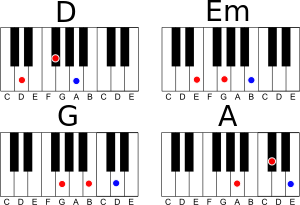
play chord(:D, :minor7)
sleep 1
play chord(:D, :major7)
sleep 1
play chord(:D, "7")
sleep 1
play chord(:Db, "7")
sleep 1
play chord(:Db, :major7)
sleep 1
play chord(:E3, :minor)
sleep 1
play chord(:E3, :major)
sleep 1
play chord(:E, "7")
sleep 1
play chord(:G, :minor7)
sleep 1
play chord(:A, :major)
sleep 1
play chord(:G, "m7-5")Also, you can type the chord in once: play_chord [:c4, :e4, :g4]. More chords are available at e.g. Chord progression map.
Variables
Play all the keys starting from the 60th key.
nappain = 60
live_loop :kaikki do
play nappain, attack:0.01, sustain:0.1, release:0.9
sleep 1.5
nappain = nappain + 1
end
Functions
The Jingle Bells is a very famous Christmas song. Note that there is a lot of repeating, and thus we code the lines in own functions:
use_bpm 70
define :line1 do
play :E
sleep 0.5
play :E
sleep 0.5
play :E
sleep 0.5
play :E
sleep 0.5
play :E
sleep 0.5
play :E
sleep 0.5
play :E
sleep 0.5
play :G
sleep 0.5
play :C
sleep 0.5
play :D
sleep 0.5
play :E
sleep 0.5
end
define :line2 do
play :F
sleep 0.5
play :F
sleep 0.5
play :F
sleep 0.5
play :F
sleep 0.5
play :F
sleep 0.5
play :E
sleep 0.5
play :E
sleep 0.5
play :E
sleep 0.5
end
define :line3 do
play :E
sleep 0.5
play :D
sleep 0.5
play :D
sleep 0.5
play :E
sleep 0.5
play :D
sleep 0.5
play :G
end
define :line4 do
play :G
sleep 0.5
play :G
sleep 0.5
play :F
sleep 0.5
play :D
sleep 0.5
play :C
sleep 0.5
end
line1
line2
line3
line1
line2
line4
The lines can be written shorter as
use_bpm 70
define :line1 do
play_pattern_timed [:e, :e, :e, :e, :e, :e], [0.5, 0.5, 0.5, 0.5, 0.5, 0.5]
sleep 0.5
play_pattern_timed [:e, :g, :c, :d, :e], [0.5, 0.5, 0.5, 0.5, 0.5]
sleep 0.5
end
define :line2 do
play_pattern_timed [:f, :f, :f, :f, :f, :e, :e, :e], [0.5, 0.5, 0.5, 0.5, 0.5, 0.5, 0.5, 0.5]
sleep 0.5
end
define :line3 do
play_pattern_timed [:e, :d, :d, :e, :d, :g], [0.5, 0.5, 0.5, 0.5, 0.5]
end
define :line4 do
play_pattern_timed [:g, :g, :f, :d, :c], [0.5, 0.5, 0.5, 0.5, 0.5]
sleep 0.5
end
line1
line2
line3
line1
line2
line4Modifying notes
Mods: Volume, Amplification
play 60, amp: 0.5
sleep 1
play 60, amp: 2Mods: Stereo
play 60, pan: -1
sleep 1
play 60, pan: 1
sleep 1
play 60, pan: 0Mods: Release time
play 70, release: 1
sleep 1
play 70, release: 2
sleep 2
play 70, release: 0.2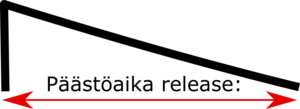
Mods: Attack time
play 60, attack: 2
sleep 3
play 65, attack: 0.5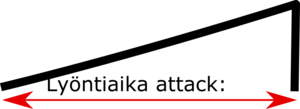
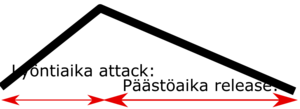
Mods: Sustain time
play 60, attack: 0.3, sustain: 1, release: 1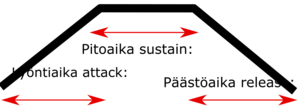
Mods: Decay time and level
play 60, attack: 0.1, attack_level: 1, decay: 0.2, sustain_level: 0.4, sustain: 1, release: 0.5
play 60, attack: 0.1, attack_level: 1, decay: 0.2, decay_level: 0.3, sustain: 1, sustain_level: 0.4, release: 0.5