Arduino
From wikiluntti
Introduction
Some Arduino related stuff.
Use e.g. Cool Term Win to save logged terminal data from serial monitor. The serial monitor need to be closed during the recording.
See also Python introduction how to plot csv (or log) data: Plot Cansat or any csv data using Python
Theory
Tutorials. Arduino Cansat project. See also https://github.com/markkuleino/cansat/. See jumpers
- When J2 and J3 are not connected, you can program the Arduino via the USB cable.
- By setting the jumpers at J2 (and J3) you can transmit data through the radio.
- When placing jumpers at J4 (and J5) you enable data storage in the MicroSD-card (if a MicroSD card is inserted).
- When placing a jumper at J6, the EN pin on the APC220 radio module is connected to the digital port D7 on the Arduino.
- A jumper must be placed either at J7 or at J8 or both in order to connect power to the Gy-87/88/91.
- Blinking led
- GY-91 sensor acceleration
- Blinking led with GY-91
- GY-91 sensor measuring pressure
- GY-91: Measure both; acceleration and pressure
- NTC thermistor
- Datalogger
- APC220_Radio
- SCD-30 CO2 meter
- SCD-30 and GY-91: Measure all with two/three different sensors (one including two sensors).
- Beta fpv C04 Camera and VTX
Detailed (or hardcodre) instructions:
- GY-91
- I2c scanner
- GY-91 reading digital data
Projects
- Led Matrix 8x7 using WS2811.
- Atmospheric Barometric Pressure Digital Sensor Module
- Camera OV7670
- RTL-SDR AIS Ship Tracking
Cansat Arduino

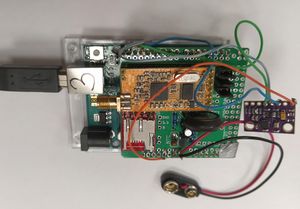
Check the pins while uploading, saving or using memory card.
- Not found. . . Remove the pins.
- CanSat-laajennuspiirilevyssä on oikeanpuoleisen kuvan mukaisesti kaksi hyppyjohdinsarjaa, J2 ja J3.
- Kun J2- ja J3-hyppyjohtimia ei ole kytketty, voit ohjelmoida Arduinoa.
- Kun asetat hyppyjohtimet kohtiin J2-1 ja J2-2, voit lähettää tietoja radiolla.
- Kun asetat hyppyjohtimet kohtiin J3-1 ja J3-2, voit ottaa käyttöön tietojen tallentamisen SD-kortille (jos se on kytketty).
| TASK | Sat-1 | Sat-2 | Sat-3 | |
|---|---|---|---|---|
| GY-91 | Runs burning hot. Acc values are zero | OK. Addresses 0x68 and 0x76 | Red light do not turn on. I2C_scanner do not find the sensors. | |
| NTC | Example | Example | ||
| Datalogger | Example | Example | ||
| Radio | Example | Example |
Some local links
Esero manuals