Lidar data visualization: Difference between revisions
| Line 49: | Line 49: | ||
</syntaxhighlight> | </syntaxhighlight> | ||
=== Lidar Cloud Data to Blender Mesh=== | === Lidar Cloud Data to Blender Mesh using Opend3D=== | ||
Blender need mesh, also nodes, faces and vertices. Thus, the data cloud need to be converted to mesh data. We use the Rolling Ball algorithm of Open3d package. | Blender need mesh, also nodes, faces and vertices. Thus, the data cloud need to be converted to mesh data. We use the Rolling Ball algorithm of Open3d package. | ||
<syntaxhighlight lang="python"> | |||
fname = '20150608_it-ren_nadir_densified_point_cloud_merged.las' | |||
import pylas | |||
las = pylas.read( fname ) | |||
print('Points from data:', len(las.points)) | |||
N=100000 | |||
N=25797964 | |||
X = np.transpose( [las.X[:N], las.Y[:N], las.Z[:N]] ) | |||
cloud = o3d.geometry.PointCloud() | |||
cloud.points = o3d.utility.Vector3dVector(X) | |||
o3d.visualization.draw_geometries([cloud]) | |||
<syntaxhighlight> | |||
| Line 59: | Line 75: | ||
[https://jblindsay.github.io/ghrg/WhiteboxTools/interpolate_lidar.html Interpolate lidar ] | [https://jblindsay.github.io/ghrg/WhiteboxTools/interpolate_lidar.html Interpolate lidar ] | ||
=== Render data in Blender === | === Render data in Blender === | ||
[https://re.je/blog/2014-04-11-rendering-point-clouds-in-blender/ Rendering cloud data in Blender] | [https://re.je/blog/2014-04-11-rendering-point-clouds-in-blender/ Rendering cloud data in Blender] | ||
Revision as of 14:59, 30 January 2021
Introduction
Use Lidar data, post analyze it with Python/ Pandas? and use Blender to visualize it.
Theory
The free Lidar data set are available e.g. at Opentopography.org. We use both, the Tif data and LAS data of IT-Ren, Fluxnet site
LAS File Format
LAS@Wikipedia how to print lidar file format las
a) Headers.
b) VLR: Variable Length Record. Include 1) header and 2) payload.
c) Point records. Different point formats 0-10.
LAS in Python
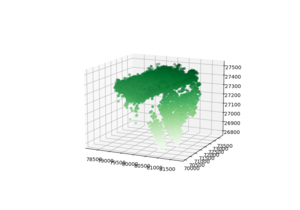
[Laspy Github] [LasPy]
import numpy as np
import pylas
las = pylas.read( fname )
#np.all(las.user_data == las['user_data'])
point_format = las.point_format
print( point_format )
print( point_format.id )
print( list(point_format.dimension_names) )
from mpl_toolkits import mplot3d
import matplotlib.pyplot as plt
fig = plt.figure()
ax = plt.axes(projection='3d')
N=5000
ax.scatter3D(las.X[:N], las.Y[:N], las.Z[:N], c=las.Z[:N], cmap='Greens');
Lidar Cloud Data to Blender Mesh using Opend3D
Blender need mesh, also nodes, faces and vertices. Thus, the data cloud need to be converted to mesh data. We use the Rolling Ball algorithm of Open3d package.
<syntaxhighlight lang="python"> fname = '20150608_it-ren_nadir_densified_point_cloud_merged.las'
import pylas las = pylas.read( fname ) print('Points from data:', len(las.points))
N=100000 N=25797964 X = np.transpose( [las.X[:N], las.Y[:N], las.Z[:N]] ) cloud = o3d.geometry.PointCloud() cloud.points = o3d.utility.Vector3dVector(X)
o3d.visualization.draw_geometries([cloud]) <syntaxhighlight>
how do i convert a 3d point cloud ply into a mesh with faces and vertices