Python and phyphox: Difference between revisions
| Line 54: | Line 54: | ||
=== 1. Departure WAW-TLL: Plot the data === | === 1. Departure WAW-TLL: Plot the data === | ||
[[File:Phyphox Flight waw-tll draw1.png|thumb|The raw total acceleration data with rolling mean]] | |||
<syntaxhighlight lang="python"> | <syntaxhighlight lang="python"> | ||
Revision as of 11:01, 11 June 2025
Introduction
Phyphox XML and VIM
Activate the matchit.vim macro :runtime macros/matchit.vim and set the filetype :set filetype=html (or xml), and now % swaps between the tags.
The data is located in <data-containers> blocks and <container> tag contains the data of each measurements, but is in init tag, as shown below: <container size="0" init="1.009771156E1,1.012672424E1,1.004746246E1,1.009292603E1,1.024636555E1,1.024875832E1,1.015065289E1,1.007617569E1,1.012193871E1,1.011954594E1,9.999606133E0,9.978070259E0,1.0059426. Thus, we need to read the init part only.
Load the acceleration data
The simplest
import pandas as pd
df = pd.read_xml( filename )
does not work if the XML file is too large. Use lxml from etree instead:
from lxml import etree
def parse_lxml_large_xml(source, a):
for event, elem in etree.iterparse(source, events=('end',)):
if elem.tag == "container" and elem.text == a:
#Split the string and convert to float
A = elem.text
B = elem.attrib
BB = B.get('init').split(",")
data = np.empty( (len( BB ), 1 ) )
for i, d in enumerate( BB ):
data[i,0] = float(d)
elem.clear() # Free memory
return data
and use it as
accX = parse_lxml_large_xml( "nousu_waw_tll_edited.phyphox", "accX" )
accY = parse_lxml_large_xml( "nousu_waw_tll_edited.phyphox", "accY" )
accZ = parse_lxml_large_xml( "nousu_waw_tll_edited.phyphox", "accZ" )
acc = parse_lxml_large_xml( "nousu_waw_tll_edited.phyphox", "acc" )
time = parse_lxml_large_xml( "nousu_waw_tll_edited.phyphox", "acc_time" )
A = np.column_stack( [time, accX, accY, accZ, acc] )
df = pd.DataFrame( A, columns=['time', 'ax', 'ay', 'az', 'a'] )
df.set_index('time', inplace=True)
The last line changes the time column to be the index column, and the inplace keyword replaces that data directly into df variable.
We can load any other data similarly, too. Just change the the names in function calls.
Flights
1. Departure WAW-TLL: Plot the data
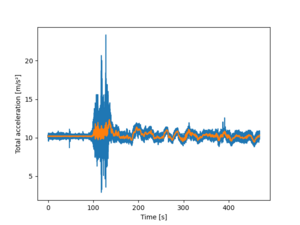
ax = df.a.plot()
ax = df.a.rolling(window=100).mean().plot(x='time')
ax.set_xlabel('Time [s]')
ax.set_ylabel("Total acceleration [m/s²]")
1. Departure WAW-TLL: Check the Rolling mean