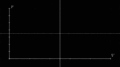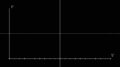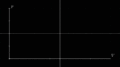Short introduction to Manim: Difference between revisions
From wikiluntti
(→Lines) |
|||
| Line 48: | Line 48: | ||
self.add( plane ) | self.add( plane ) | ||
</pre> | </pre> | ||
=== Install Manim on Arch Linux === | |||
Pip is not working on a virtual environment. However use <code>uv</code> to install it. That works: | |||
<code> | |||
uv pip install manim | |||
</code> | |||
== BG plane == | == BG plane == | ||
| Line 61: | Line 69: | ||
self.add(number_plane) | self.add(number_plane) | ||
</syntaxhighlight > | </syntaxhighlight > | ||
== Bezier curve == | == Bezier curve == | ||
Revision as of 08:39, 10 September 2024
Introduction
Manim or manimgl.
Virtual engine
python -m venv .
source bin/activate
Some short manim scrips to generate easy visualizations.
manim -pql bez2.py manim -pqh bez2.py BezierSplineExample --format=png f: open the directory/ folder i: generate gif file p: play qm, qh, qk: quality (low, high, 4k) qh: high quality s: save last frame t: transparent background
config.background_color = WHITE
Add a background image
bg_image = ImageMobject("bg_P5.png")
self.add( bg_image )
Add the background plane
plane = NumberPlane( background_line_style={
"stroke_color": BLACK,
"stroke_width": 4,
"stroke_opacity": 1
},
x_range=[-10, 10, 1],
y_range=[-10, 10, 1],
)
self.add( plane )
Install Manim on Arch Linux
Pip is not working on a virtual environment. However use uv to install it. That works:
uv pip install manim
BG plane
number_plane = NumberPlane(
background_line_style={
"stroke_color": TEAL,
"stroke_width": 1,
"stroke_opacity": 0.2
}
)
self.add(number_plane)
Bezier curve
Animated bezier curve with two points:
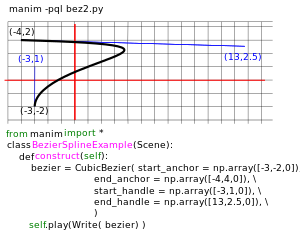
https://github.com/markkuleino/manim/blob/main/FLL_CC0_bezier.py
See tutorial on Bezier Curves https://pomax.github.io/bezierinfo/ and the interactive tutorial https://www.jasondavies.com/animated-bezier/
Heat engine
-
Carnot cycle. Remove bg.
-
Otto cycle. Remove bg.
-
Diesel cycle. Remove bg.
Paths
https://github.com/Elteoremadebeethoven/AnimationsWithManim/blob/master/English/extra/faqs/paths.md
- Show Points
- Path as corners
- Path smoothly
- Bezier points of a path
- Change path style
Lines
https://github.com/markkuleino/manim/blob/main/FLL_CC2_m13b.py