Blender: Difference between revisions
From wikiluntti
| Line 43: | Line 43: | ||
== Scientific Rendering == | == Scientific Rendering == | ||
https://www.youtube.com/playlist?list=PLYWq6N3TyBgw472RwfniSqcGna0szGpLT | == Molecular Visualization == | ||
== References == | |||
* https://www.youtube.com/watch?v=G5FxPdBMUHE&list=PLcKSD7d0T-HBKMOGoghGk3weyrGmA2Re3&index=8 | |||
* https://www.youtube.com/playlist?list=PLYWq6N3TyBgw472RwfniSqcGna0szGpLT | |||
== References == | == References == | ||
Revision as of 19:28, 25 January 2024
Introduction
Some introductory material to Blender 3D.
Theory
Add ons
- Align tool
- The animation of paths is easy with AnimAll plugin. Enable it at Preferences.
- TextFx animoitua kirjoituskonetekstiä.
Modifiers
- Array
- Bevel
- Curve
Shader Editor
Rusty metal
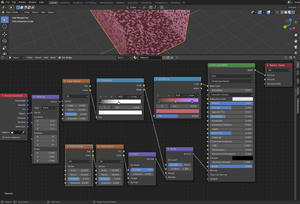
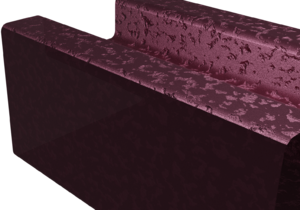
Add Bump (Strength: 0.5), ColorRamp (to Bump/Height), NoiseTexture (Scale: 1.5, Detail: 16), Mapping and Texture Coordinate.
Also a second Bump (to Bump/Normal), NoiceTexture (Scale: 50, Detail: 16) and NoiceTexture (Scale: 20, Detail: 16).
Wood
ColorRamp (brown, orange--brown), NoiseTexture (Roughness: 0.75, Detail: 4, Distortion: 0.7), Ctrl - T (if Node Wrangler Add On is enabled) pops Mapping (Scale X, Y or Z: 7) and Texture Coordinate (Object -> Vector).
Bump (to Principled BSDF/ Normal). NoiseTexture to Bump/ Height (Strength: 0.01).
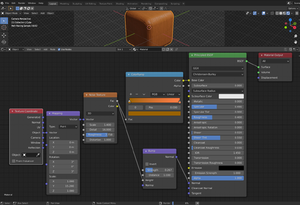

Scientific Rendering
Molecular Visualization
References
- https://www.youtube.com/watch?v=G5FxPdBMUHE&list=PLcKSD7d0T-HBKMOGoghGk3weyrGmA2Re3&index=8
- https://www.youtube.com/playlist?list=PLYWq6N3TyBgw472RwfniSqcGna0szGpLT